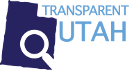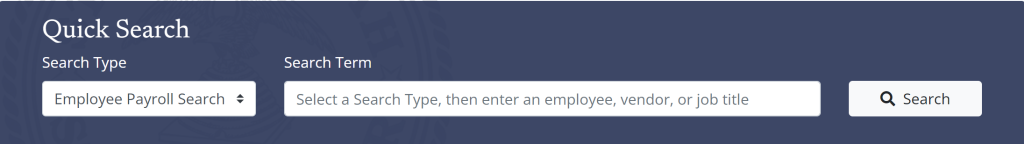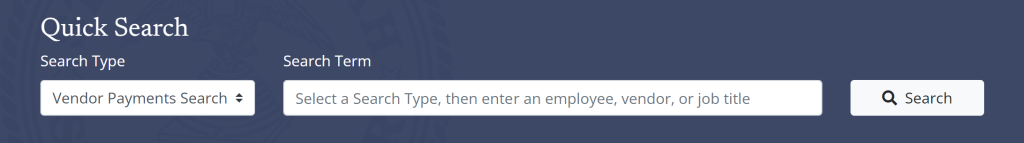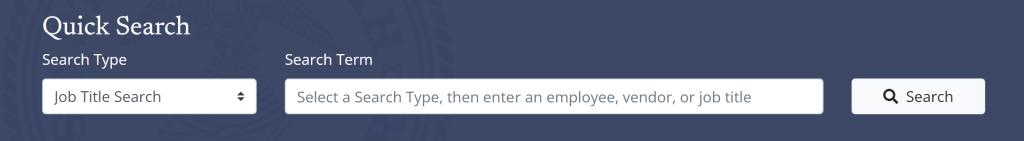Transparent Utah Help

Utah has been a leader in government transparency since 2009 with a commitment to making it easier for the public to get detailed financial information about state and local government spending. This help section, provides an overview of how the latest version of the website, Transparent Utah 3.0, functions.
The “mobile friendly” streamlined version automatically loads if you access the Transparent Utah site using a phone or tablet. The mobile version makes it easy to search for employee or vendor pay. If you would like the desktop interface on your mobile device, just click the “desktop” link.
Quick Search Bar – Detailed search for Employee Pay, Vendor Pay or Job Title
At the top of the Transparent Utah page, just below the title bar, you will see the Quick Search bar. Use the drop down menu on the left to select your search topic, then type the appropriate name on the search bar. This is the quickest way to search for an individual government employee, government vendor or job title. Use the drop down menu on the left to choose between the search bars.
See the Video Tour of Employee Payroll Quick Search
See the Video Tour of Vendor Payments Quick Search
The ability to match a specific name, or partial name matches is very powerful and Transparent Utah includes that ability to help you in your searches. The job title quick search can generate large searches, so Transparent Utah provides rich tools on the “Job Title Tools” page.
For more details about using the search bar to refine your search, visit the Quick Search Help page.
Guide to Available Information
There are 14 Information Sections (represented by a graphic tile) on the Transparency home page, color coded into 6 groups.
Green tiles link to government employee compensation searches. Mauve tiles provide information on government vendor payments. Blue tiles link to Entity information, such as for the State or a University, school, city, county or town. Red tiles provide access to job title searches.
A black tile indicates connection to the Office’s Project KIDS K-12 education spending and performance. Orange tiles link to Health related information including the Health Cost Compare project and CARES/ ARPA payments for a centralized view of pandemic spending.

Helpful Overview – Entity Fiscal Year on Transparent Utah
It is important to remember that the State of Utah and many local government entities, also called “political subdivisions”, such as colleges and universities, cities, counties and school districts, have a fiscal year that is not the calendar year.
The State’s fiscal year starts on July 1 and ends on June 30th. So fiscal year 2022 started on July 1, 2021 and ended on June 30, 2022. Some local government entities have the same fiscal year as the Statem some have a fiscal year that matches the calendar year, others have a completely different fiscal year.
When comparing different entities, data from “2022” may include an entity with a calendar 202 year, and one with a fiscal 2022 year (such as the State’s described above). So one entity may include January-December data and the other may include July-June data.
Highest Paid Employees and Employee Pay
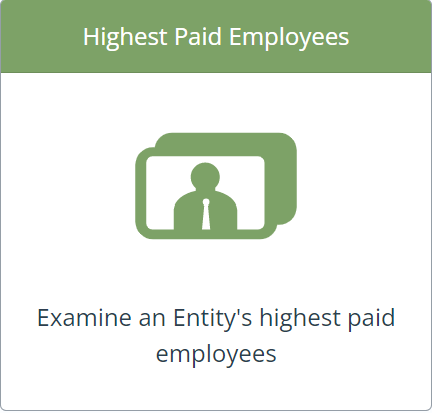
The Highest Paid Employees section provides a table of the top paid employees in the state or selected entity. By default the system displays a table of the State’s top paid employees sorted by highest wages. It is important to know that payroll data should be uploaded by 3 months after the end of the entity’s fiscal year. For individual or more general employee pay searches select the Employee Pay Search. For details about this section, visit the Employee Pay Search page.
Highest Paid Vendors and Vendor Pay
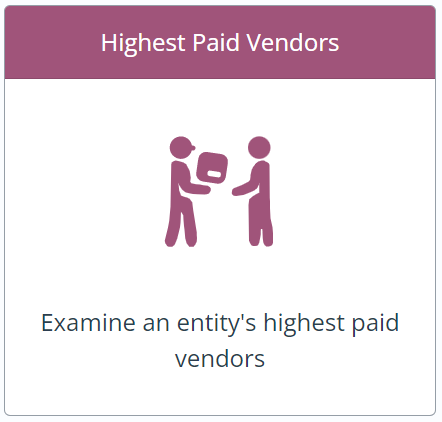
How much do government entities pay vendors? By default the Highest Paid Vendors page provides lists of the State of Utah’s vendors based on either Largest Single Payment or Largest Payees (by fiscal year). Different government entities may use different names for what seems to be the same vendor. The same rules apply to vendor names as to employee names. For more details, visit the Vendors Pay Search help page.
Entity Overview
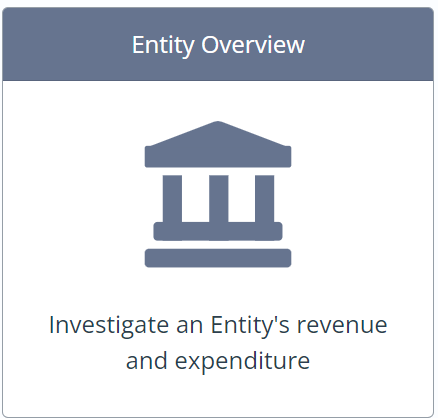
The entity overview page is sometimes referred to as the “Open Checkbook” or “Entity Checkbook”. It shows the revenue and expenses of the selected entity for multiple years. Select the entity first and then explore the three tabs, Surplus/(Deficit), Expense Analysis, or Revenue Analysis. A SURPLUS occurs when revenues exceed expenses. A DEFICIT occurs when expenses exceed revenues.
Job Title Search Tools
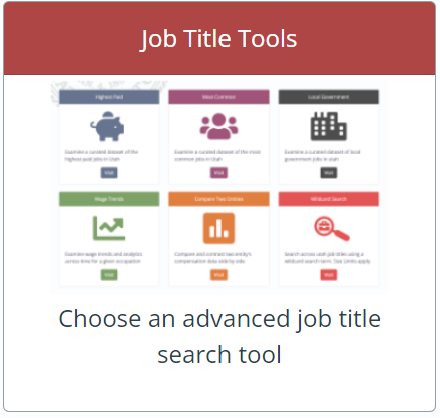
The Job Title Tools tile leads to a sub-menu of tools to help with searches by Job Titles. It is important to note that Job Titles are not standardized across executive branch offices, nor are they standard across local government entities, so effective searching may take some experimentation. Visit the Job Title Tools Help page for more suggestions
Transaction Details
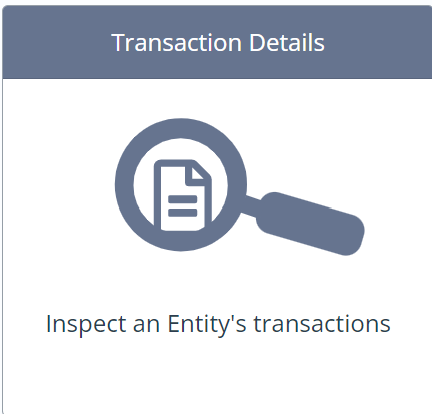
See the Video Tour of Transaction Details
Transparent Utah also integrates data browsing similar to earlier versions of the Transparent Utah website. For those who are used to searching for a specific transaction, this capability is available under Transaction Details.
To learn more about the Transaction Details function, please visit the Transaction Details Help Page.
Downloading Data
When you customize a search, in the data section, you will be able to download the data in a variety of formats. You can then import the data into a spreadsheet or database to make your own charts or graphs or other analyses. If you cannot find the data you want, you can always request to become a Transparent Utah Super User and have access to the entire database.
Administration:
The transparent.utah.gov website is administered by the Office of the State Auditor.
If you have questions about transparent.utah.gov please contact us by email at: transparent@utah.gov